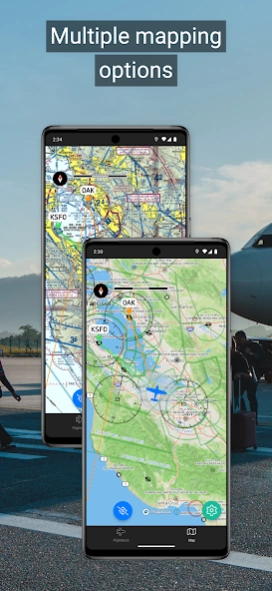fDeck: flight instruments 2.13.16
Free Version
Publisher Description
fDeck: flight instruments - Complimentary flight instruments and radio navigation training aid
fDeck is an aircraft flight deck in your pocket that provides real-world functionality to a suite of full-featured, graphically beautiful flight instruments for your mobile device. It allows you to virtually tune any radio aid from a worldwide aviation database, or create your own 'virtual' radio aids whever you want to practice radio navigation. Use the app as a training aid, or use it as a set of complimentary flight instruments when flying.
In addition to the beautiful flight deck instruments, fDeck also has a built-in aviation moving map that shows your location as well as relevant airspace, airport and navigation data. You can move your location on the map to reposition your virtual aircraft and the flight instruments will reflect this new location. This allows you to use fDeck as a radio navigation trainer - you can see in real-time what the VOR, HSI or NDB will look like at your new location!
The following instruments are currently available in the app:
★ Horizontal Situation Indicator (HSI)
★ VHF Omnidirectional Range Receiver (VOR)
★ Automatic Direction Finder (ADF)
★ Artificial Horizon
★ Groundspeed Indicator
★ Vertical Speed Indicator (VSI)
★ Aircraft Compass , with functioning heading bug
★ Altimeter - with functioning pressure adjustments
★ Chronometer - with fuel totaliser
★ Weather and Wind - live weather/ wind information
If you use the X-Plane flight simulator you can even drive the flight instruments straight from X-Plane itself!
Key features:
🔺 Instruments are proudly graphically accurate with ultra smooth animations
🔺 Grid and Swipe user interface modes
🔺 Go full-screen to focus on a single instrument, or use multiple of the same type
🔺 Tune each instrument slot to a different radio station
🔺 Simulate flight by panning your location on the map - use the app as a radio aids trainer!
🔺 Worldwide aviation database with over 20k airports and radio navaids, updated monthly
🔺 Fully searchable navigation database, filterable by type
🔺 Map view with aviation overlay showing location and tuned radio stations
🔺 Each instrument has an associated video tutorial
🔺 Add your own nav aids - want to practice VOR radial tracking on your house - now you can!
🔺 Supports tablets and phones and both portrait and landscape orientations
🔺 Connect the app with X-Plane using our free connector
This app has taken years of work by the developer, who provides it free for your use. The app does have in-app ads. By joining the fDeck Premium Lounge via an in-app subscription or one-time purchase you can remove all in-app ads, remove the 5 user station limitation, get monthly navigation database updates, display map weather overlays, live virtual weather radar, live TAF & METAR reports and obtain unlimited access to the X-Plane connector.
Devices should be fitted with the following accelerometer, gyroscope, magnetometer and barometer sensors. The app will function with reduced functionality if not all sensors are present.
If you have any issues, please consider contacting me directly instead of giving a negative rating - most times your issues can be solved or answered. A rating will not get your app to work or a new feature added, but an email might - simply use the integrated "Contact the developer" function on the app settings page.
Any payments or subscriptions will be charged to your Google account at confirmation of purchase. Subscriptions will automatically renew unless cancelled within 24-hours before the end of the current period. You can cancel anytime through your Google account settings. Full details of our Terms of Service can be found at the following URL https://www.sensorworks.co.uk/terms/
About fDeck: flight instruments
fDeck: flight instruments is a free app for Android published in the Geography list of apps, part of Education.
The company that develops fDeck: flight instruments is Sensorworks. The latest version released by its developer is 2.13.16.
To install fDeck: flight instruments on your Android device, just click the green Continue To App button above to start the installation process. The app is listed on our website since 2024-03-10 and was downloaded 1 times. We have already checked if the download link is safe, however for your own protection we recommend that you scan the downloaded app with your antivirus. Your antivirus may detect the fDeck: flight instruments as malware as malware if the download link to com.sensorworks.fdeck is broken.
How to install fDeck: flight instruments on your Android device:
- Click on the Continue To App button on our website. This will redirect you to Google Play.
- Once the fDeck: flight instruments is shown in the Google Play listing of your Android device, you can start its download and installation. Tap on the Install button located below the search bar and to the right of the app icon.
- A pop-up window with the permissions required by fDeck: flight instruments will be shown. Click on Accept to continue the process.
- fDeck: flight instruments will be downloaded onto your device, displaying a progress. Once the download completes, the installation will start and you'll get a notification after the installation is finished.